Besides proffering first-rate web design and development services in the US, VirtueNetz has always stayed at the forefront in educating budding and aspiring developers. Bearing this in view, the prominent web development company has listed 4 amazing web design tools below that will aid website owners, front-end developers, and freelance web designers looking to uncover more efficient ways to create prototypes for their clients.
Know The Best Web Design Tools
Atomic
Atomic is one of the design tools that is swiftly gaining the attention of web designers across the globe, owing to its knack for creating web designs in the browser, on both Macs and PCs. And that’s not all; once the design is created, you can view it on a range of devices, including the iWatch. This tool also comes in handy when you are looking to show your mockups to a client or give your developer an idea of what you exactly want him or her to create.
The easy-to-use web design tool not only allows you to start from a blank canvas but also enables you to import wonderful designs from Sketch or Photoshop. Interactive elements then can be added to the design to gain your team’s or clients’ feedback. You can directly add the feedback to the project, so you can keep things uncomplicated.
By leveraging the collaborative features of Atomic, it becomes relatively easier for you to spin out and share a design framework with your developer, who then can quickly fill it out to send it to your client for approval.
Macaw
Macaw is one of the code-savvy web design tools that is an ideal choice for people, who have an aspiration to learn to code.
And that’s not the only best thing about this fine piece of software; Macaw’s interface is not too different from that of Photoshop. So if you know how to use the flagship image manipulation app of Adobe Photoshop, then you won’t face any trouble in using this software.
The Macaw is specifically designed to aid users in building wireframes, mockups, and prototypes without ado. On top of it, as you work on it the splendid software generates CSS and HTML underlying in the backdrop. WordPress developers perhaps do not find this code generation pretty intriguing because of the drag-and-drop theme, but it gives them a swift and easy way to demo the interface of the proposed project, without having them start work on a WordPress theme.
The other important feature of Macaw is its knack for producing fully responsive designs. You can easily add custom breakpoints and view the layout of a variety of devices.
Frontify
Looking to create a style and branding guide for a project??
Frontify Style Guide is the finest software that you can find out there. It offers a vast scope of coloration, which allows you and your team to take notes from the same sheet when working on one project. Besides being a branding guideline tool, furniture is also a Style Guide tool since it incorporates a prototyping tool called, Workspace.
With Workspace, you and your entire team can share their views, and designs, give presentations, and even approve changes via an online app. While Frontify Style Guide makes it easy for you to file all the fonts, colors, and else, the Workspace gives you the liberty to create and share your alluring designs. You’ll surely enjoy taking this tool for a test run.
Origami
The free tool is a creation of the Facebook team and numerous reports have indicated that they have leveraged this tool to create a few of their most distinguished products, such as Messenger and Instagram.
Unluckily, the software is currently available for iOS and Mac users. However, if you are one of those fortunate developers who are using an Apple device, then this amazing prototyping and wireframing tool can offer great assistance to you in speeding up your workflow.

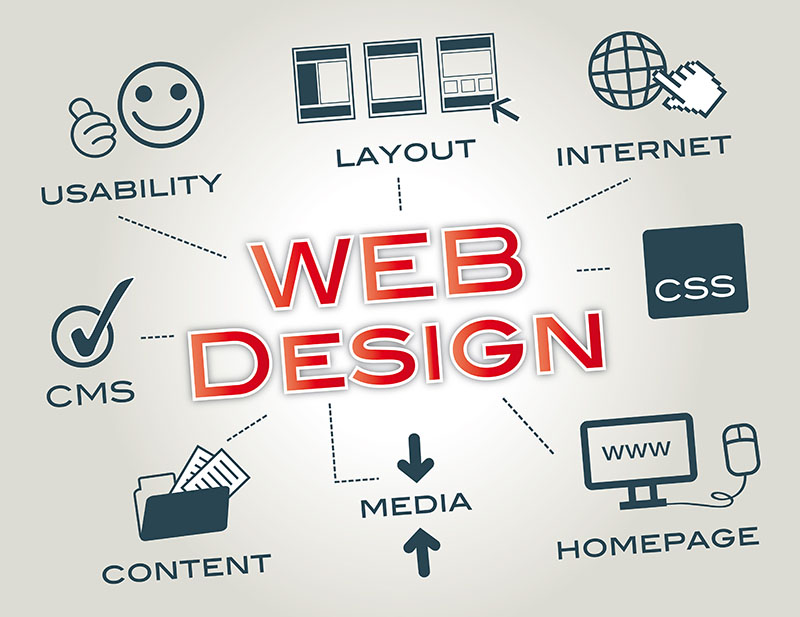 ?>
?>
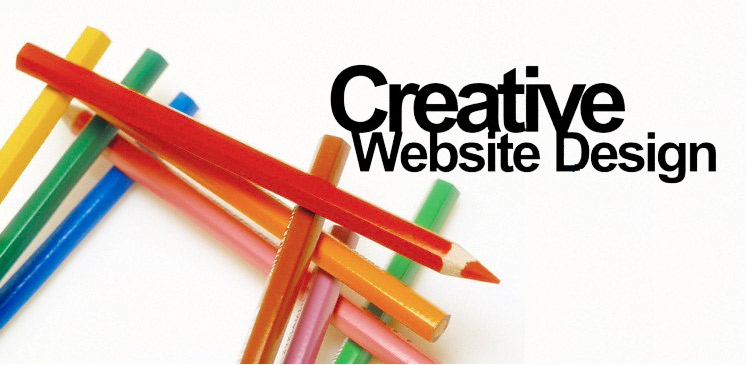 ?>
?>

 ?>
?>